内容组织
4 分钟阅读
Content Organization - 内容组织
https://gohugo.io/content-management/organization/
Hugo assumes that the same structure that works to organize your source content is used to organize the rendered site.【好复杂的从句】
Hugo 假设用于组织源内容的结构与用于组织渲染站点的结构相同。
Page Bundles
Hugo 0.32 引入了页面相关的图像和其他资源封装为Page Bundles的功能。
这些术语是相关的,您还需要阅读页面资源(Page Resources)和图像处理(Image Processing)等相关文档才能获得全面的信息。
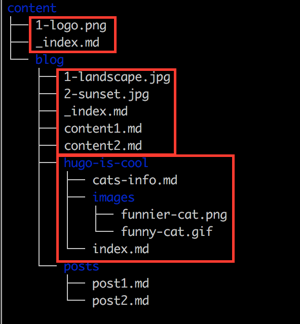
示意图显示了三个bundle。请注意,主页bundle不能包含其他内容页面,虽然允许包含其他文件(如图像)。
bundle文档仍在完善中。我们会尽快发布更全面的文档。
Organization of Content Source
在 Hugo 中,您的内容应该按照反映渲染站点的方式进行组织。
虽然 Hugo 支持嵌套在任何级别的内容,但顶层(即 content/<DIRECTORIES>)在 Hugo 中是特殊的,并且被视为用于确定布局等内容类型。要了解更多有关部分的信息,包括如何嵌套它们,请参阅sections。
在没有任何额外配置的情况下,以下内容将自动工作:
| |
在 Hugo 中的路径分解
以下示例演示了在 Hugo 渲染站点时,您的内容组织和输出 URL 结构之间的关系。这些示例假定您使用美化的 URL,这是 Hugo 的默认行为。这些示例假设您正在使用美化的 URL,这是 Hugo 的默认行为。这些示例还假设在您站点的配置文件中设置了 baseURL = "https://example.com"。
索引页: _index.md
_index.md 在 Hugo 中有特殊的作用。它允许您在列表模板中添加 前置元数据和内容。这些模板包括section templates、taxonomy templates、taxonomy terms templates和homepage template。
提示:您可以使用 .Site.GetPage 函数引用
_index.md中的内容和元数据。
您可以为主页和每个内容章节(content sections)、分类法(taxonomies)和分类法条目(taxonomy terms)中创建一个 _index.md。以下示例显示了在Hugo站点上包含用于posts章节列表页的内容和前置元数据的_index.md的典型放置方式:
| |
At build, this will output to the following destination with the associated values:(with该怎么翻译)
在构建时,这将输出到以下目标并具有相关的值:
| |
sections可以嵌套得很深。要完全导航section树,最下面的section至少必须包含一个内容文件(即_index.md) 。
Single Pages in Sections
在每个章节中的单个内容文件将渲染为单个页面模板。这是一个在 posts 中的单个post的例子:
| |
当Hugo构建您的站点时,内容将输出到以下目标:
| |
路径解释
以下概念更深入地解释了项目组织与构建站点输出的默认Hugo行为之间的关系。
section
默认内容类型由存储内容项的section确定。section是根据项目的content目录中的位置确定的。section无法在前置元数据中指定或覆盖。
slug
slug是URL路径的最后一段,由文件名定义,并在前置元数据中可选地被slug值覆盖。有关详细信息,请参阅URL管理。
path
内容的path由section到文件的路径确定。文件path
- 是基于内容位置的路径,且
- 不包括 slug (=>这里应该描述有问题,更据上面Single Pages in Sections 的图,这样不是矛盾了吗)
url
url是整个URL路径,由文件路径定义,并在前置元数据中可选地被url值覆盖。有关详细信息,请参阅URL管理。