创建新项目
2 分钟阅读
Create a new project 创建新项目
Requirements 要求
Before starting any Beego project make sure that you have installed the bee tool and the beego package. If you don’t have them yet please read Installing beego and Installing bee tool before you proceed.
在启动任何 Beego 项目之前,请确保已安装 bee 工具和 beego 包。如果您还没有,请在继续之前阅读安装 beego 和安装 bee 工具。
Creating a new project 创建新项目
Create a new Beego project with the bee command.
使用 bee 命令创建新的 Beego 项目。
Open a terminal to your $GOPATH directory and enter bee new quickstart:
在 $GOPATH 目录中打开终端并输入 bee new quickstart :
➜ src bee new quickstart
[INFO] Creating application...
/gopath/src/quickstart/
/gopath/src/quickstart/conf/
/gopath/src/quickstart/controllers/
/gopath/src/quickstart/models/
/gopath/src/quickstart/routers/
/gopath/src/quickstart/tests/
/gopath/src/quickstart/static/
/gopath/src/quickstart/static/js/
/gopath/src/quickstart/static/css/
/gopath/src/quickstart/static/img/
/gopath/src/quickstart/views/
/gopath/src/quickstart/conf/app.conf
/gopath/src/quickstart/controllers/default.go
/gopath/src/quickstart/views/index.tpl
/gopath/src/quickstart/routers/router.go
/gopath/src/quickstart/tests/default_test.go
2015/05/02 11:55:28 [SUCC] New application successfully created!
The bee tool has created a new Beego project with the following structure:
bee 工具已创建具有以下结构的新 Beego 项目:
quickstart
├── conf
│ └── app.conf
├── controllers
│ └── default.go
├── main.go
├── models
├── routers
│ └── router.go
├── static
│ ├── css
│ ├── img
│ └── js
├── tests
│ └── default_test.go
└── views
└── index.tpl
This is a typical MVC application and main.go is the project’s main file.
这是一个典型的 MVC 应用程序, main.go 是项目的源文件。
Running project 运行项目
Go to the path of the newly created project and enter bee run to compile and run the project.
转到新创建项目的路径并输入 bee run 来编译并运行项目。
➜ src cd quickstart
➜ quickstart bee run
2015/05/02 12:01:31 [INFO] Uses 'quickstart' as 'appname'
2015/05/02 12:01:31 [INFO] Initializing watcher...
2015/05/02 12:01:31 [TRAC] Directory(/gopath/src/quickstart/controllers)
2015/05/02 12:01:31 [TRAC] Directory(/gopath/src/quickstart)
2015/05/02 12:01:31 [TRAC] Directory(/gopath/src/quickstart/routers)
2015/05/02 12:01:31 [TRAC] Directory(/gopath/src/quickstart/tests)
2015/05/02 12:01:31 [INFO] Start building...
2015/05/02 12:01:36 [SUCC] Build was successful
2015/05/02 12:01:36 [INFO] Restarting quickstart ...
2015/05/02 12:01:36 [INFO] ./quickstart is running...
2015/05/02 12:01:38 [app.go:103] [I] http server Running on :8080
The web application will run on the default Beego port 8080. All of this has been accomplished using only Go and Beego, without the need for nginx or apache. Let’s look at our application in the browser now:
Web 应用程序将在默认的 Beego 端口 8080 上运行。所有这些都仅使用 Go 和 Beego 完成,无需 nginx 或 apache。现在让我们在浏览器中查看我们的应用程序:
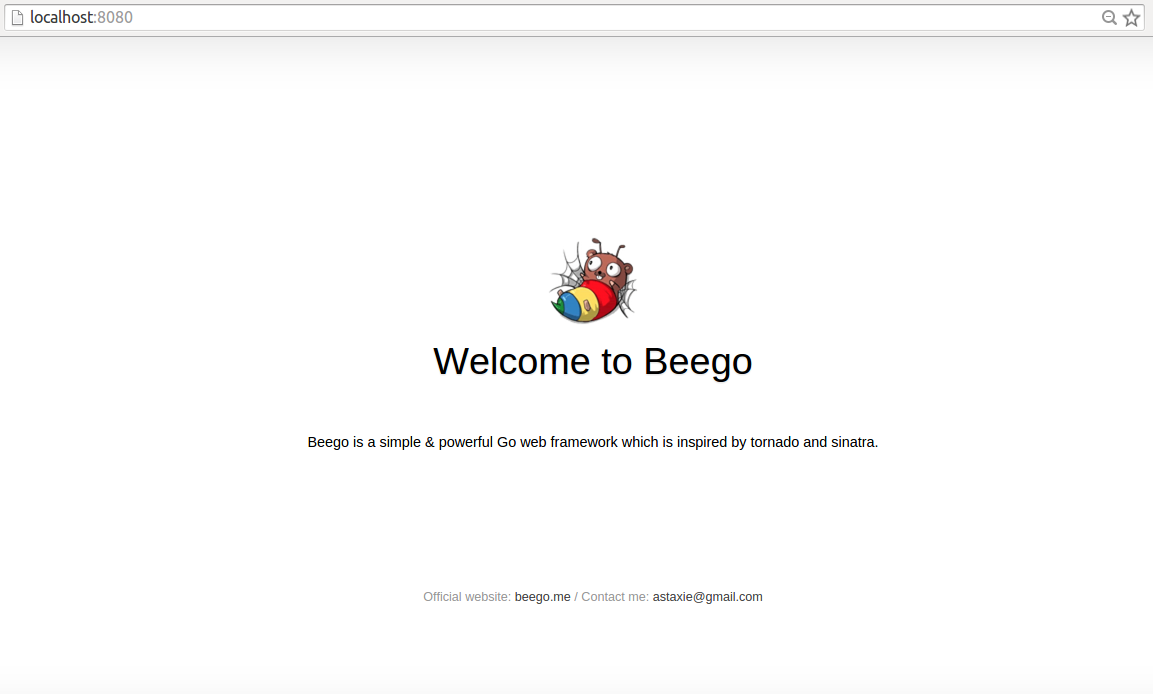
Beego makes it so easy to create a web application! Let’s dive into the project now and see how everything works in the next section.
Beego 使创建 Web 应用程序变得如此容易!让我们现在深入研究该项目,并在下一节中了解一切是如何工作的。