errorHanding
2 分钟阅读
Error Handling 错误处理
Error Handling 错误处理
In web development, we need to be able to redirect pages and handle errors. Beego uses Redirect for page redirection and error handling:
在 Web 开发中,我们需要能够重定向页面并处理错误。Beego 使用 Redirect 进行页面重定向和错误处理:
| |
If you want to stop this request and throw an exception, you can do this in Beego’s controller:
如果您想停止此请求并抛出异常,可以在 Beego 的控制器中执行此操作:
| |
The this.Abort("401") will stop any further execution and it will show this page:
this.Abort("401") 将停止任何进一步的执行,并将显示此页面:
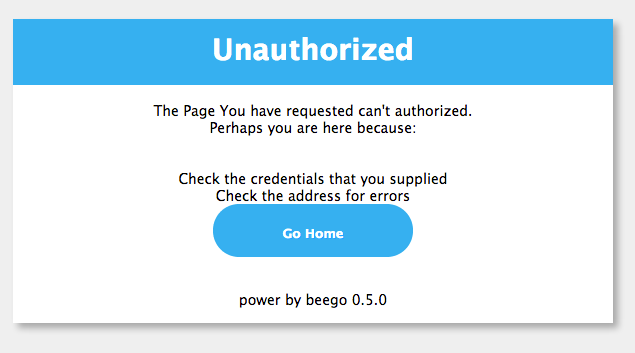
Beego supports 404, 401, 403, 500, 503 error handling by default. You can also define a custom error handling page. For example redefined 404 page:
Beego 默认支持 404、401、403、500、503 错误处理。您还可以定义自定义错误处理页面。例如,重新定义 404 页面:
| |
We can therefore define our own 404.html page to handle a 404 error.
因此,我们可以定义自己的 404.html 页面来处理 404 错误。
Another cool feature of Beego is support for customized string error handling functions, such as the code below which registers a database error page:
Beego 的另一个很酷的功能是对自定义字符串错误处理函数的支持,例如以下代码注册了一个数据库错误页面:
| |
After registering this error handling code, you can call this.Abort("dbError") at any point in your code to handle the database error.
注册此错误处理代码后,您可以在代码中的任何位置调用 this.Abort("dbError") 来处理数据库错误。
Controller define Error 控制器定义错误
Beego version 1.4.3 added support for Controller defined Error handlers, so we can use the web.Controller and template.Render context functions
Beego 版本 1.4.3 添加了对控制器定义的错误处理程序的支持,因此我们可以使用 web.Controller 和 template.Render 上下文函数
| |
From the example we can see that all the error handling functions have the prefix Error,the other string is the name of Abort,like Error404 match Abort("404")
从示例中我们可以看到所有的错误处理函数都有前缀 Error ,另一个字符串是 Abort 的名称,如 Error404 匹配 Abort("404")
Use web.ErrorController to register the error controller before web.Run
在 web.Run 之前使用 web.ErrorController 注册错误控制器
| |