admin 模块
3 分钟阅读
Admin module 管理模块
This module is based on the Dropwizard framework for Java. One user told me about this framework and it’s cool stuff. Issue 128 talked about this feature. I added more cool features. Here are the features: healthcheck, profiling, statistics and tasks.
此模块基于 Java 的 Dropwizard 框架。一位用户告诉我这个框架,它很酷。第 128 期讨论了此功能。我添加了更多很酷的功能。以下是这些功能:健康检查、分析、统计和任务。
In v2.x, we plit toolbox into two pars, admin and task.
在 v2.x 中,我们将 toolbox 拆分为两个部分, admin 和 task 。
How to install 如何安装
go get github.com/beego/beego/v2/core/admin
Healthcheck
It can check the health status of your application. E.g.: To check if database is available:
它可以检查应用程序的运行状况。例如:要检查数据库是否可用:
| |
Then you can add it as a check item:
然后,您可以将其添加为检查项:
| |
After this you can send get request to /healthcheck:
之后,您可以向 /healthcheck 发送 get 请求:
$ curl http://beego.wiki:8088/healthcheck
* deadlocks: OK
* database: OK
It will return the database status accordingly.
它将相应地返回数据库状态。
Profiling
Monitoring the performance of running processes is a very good way to optimize performance and to look for issues in our application. E.g.: information of GC and goroutine.
监视正在运行的进程的性能是优化性能和查找应用程序中问题的一种非常好的方法。例如:GC 和 goroutine 的信息。
Profile provides a easy entry point for you to debug the application. It uses the ProcessInput entry function to process the requests. Here are some debugging types:
Profile 为您提供了一个轻松的入口点来调试应用程序。它使用 ProcessInput 入口函数来处理请求。这里有一些调试类型:
lookup goroutine
查找 goroutine
Print out the tasks of all goroutines which are currently running. You can easily see what all goroutines are doing.
打印出当前正在运行的所有 goroutine 的任务。您可以轻松地看到所有 goroutine 在做什么。
goroutine 3 [running]: runtime/pprof.writeGoroutineStacks(0x634238, 0xc210000008, 0x62b000, 0xd200000000000000) /Users/astaxie/go/src/pkg/runtime/pprof/pprof.go:511 +0x7c runtime/pprof.writeGoroutine(0x634238, 0xc210000008, 0x2, 0xd2676410957b30fd, 0xae98) /Users/astaxie/go/src/pkg/runtime/pprof/pprof.go:500 +0x3c runtime/pprof.(*Profile).WriteTo(0x52ebe0, 0x634238, 0xc210000008, 0x2, 0x1, ...) /Users/astaxie/go/src/pkg/runtime/pprof/pprof.go:229 +0xb4 _/Users/astaxie/github/beego/toolbox.ProcessInput(0x2c89f0, 0x10, 0x634238, 0xc210000008) /Users/astaxie/github/beego/toolbox/profile.go:26 +0x256 _/Users/astaxie/github/beego/toolbox.TestProcessInput(0xc21004e090) /Users/astaxie/github/beego/toolbox/profile_test.go:9 +0x5a testing.tRunner(0xc21004e090, 0x532320) /Users/astaxie/go/src/pkg/testing/testing.go:391 +0x8b created by testing.RunTests /Users/astaxie/go/src/pkg/testing/testing.go:471 +0x8b2 goroutine 1 [chan receive]: testing.RunTests(0x315668, 0x532320, 0x4, 0x4, 0x1) /Users/astaxie/go/src/pkg/testing/testing.go:472 +0x8d5 testing.Main(0x315668, 0x532320, 0x4, 0x4, 0x537700, ...) /Users/astaxie/go/src/pkg/testing/testing.go:403 +0x84 main.main() _/Users/astaxie/github/beego/toolbox/_test/_testmain.go:53 +0x9clookup heap
Print out information of current heap:
打印出当前堆的信息:
heap profile: 1: 288 [2: 296] @ heap/1048576 1: 288 [2: 296] @ # runtime.MemStats # Alloc = 275504 # TotalAlloc = 275512 # Sys = 4069608 # Lookups = 5 # Mallocs = 469 # Frees = 1 # HeapAlloc = 275504 # HeapSys = 1048576 # HeapIdle = 647168 # HeapInuse = 401408 # HeapReleased = 0 # HeapObjects = 468 # Stack = 24576 / 131072 # MSpan = 4472 / 16384 # MCache = 1504 / 16384 # BuckHashSys = 1476472 # NextGC = 342976 # PauseNs = [370712 77378 0 0 0 0 0 0 0 0 0 0 0 0 0 0 0 0 0 0 0 0 0 0 0 0 0 0 0 0 0 0 0 0 0 0 0 0 0 0 0 0 0 0 0 0 0 0 0 0 0 0 0 0 0 0 0 0 0 0 0 0 0 0 0 0 0 0 0 0 0 0 0 0 0 0 0 0 0 0 0 0 0 0 0 0 0 0 0 0 0 0 0 0 0 0 0 0 0 0 0 0 0 0 0 0 0 0 0 0 0 0 0 0 0 0 0 0 0 0 0 0 0 0 0 0 0 0 0 0 0 0 0 0 0 0 0 0 0 0 0 0 0 0 0 0 0 0 0 0 0 0 0 0 0 0 0 0 0 0 0 0 0 0 0 0 0 0 0 0 0 0 0 0 0 0 0 0 0 0 0 0 0 0 0 0 0 0 0 0 0 0 0 0 0 0 0 0 0 0 0 0 0 0 0 0 0 0 0 0 0 0 0 0 0 0 0 0 0 0 0 0 0 0 0 0 0 0 0 0 0 0 0 0 0 0 0 0 0 0 0 0 0 0 0 0 0 0 0 0 0 0 0 0 0 0] # NumGC = 2 # EnableGC = true # DebugGC = falselookup threadcreate
Print out information of threads:
打印出线程的信息:
threadcreate profile: total 4 1 @ 0x17f68 0x183c7 0x186a8 0x188cc 0x19ca9 0xcf41 0x139a3 0x196c0 # 0x183c7 newm+0x27 /Users/astaxie/go/src/pkg/runtime/proc.c:896 # 0x186a8 startm+0xb8 /Users/astaxie/go/src/pkg/runtime/proc.c:974 # 0x188cc handoffp+0x1ac /Users/astaxie/go/src/pkg/runtime/proc.c:992 # 0x19ca9 runtime.entersyscallblock+0x129 /Users/astaxie/go/src/pkg/runtime/proc.c:1514 # 0xcf41 runtime.notetsleepg+0x71 /Users/astaxie/go/src/pkg/runtime/lock_sema.c:253 # 0x139a3 runtime.MHeap_Scavenger+0xa3 /Users/astaxie/go/src/pkg/runtime/mheap.c:463 1 @ 0x17f68 0x183c7 0x186a8 0x188cc 0x189c3 0x1969b 0x2618b # 0x183c7 newm+0x27 /Users/astaxie/go/src/pkg/runtime/proc.c:896 # 0x186a8 startm+0xb8 /Users/astaxie/go/src/pkg/runtime/proc.c:974 # 0x188cc handoffp+0x1ac /Users/astaxie/go/src/pkg/runtime/proc.c:992 # 0x189c3 stoplockedm+0x83 /Users/astaxie/go/src/pkg/runtime/proc.c:1049 # 0x1969b runtime.gosched0+0x8b /Users/astaxie/go/src/pkg/runtime/proc.c:1382 # 0x2618b runtime.mcall+0x4b /Users/astaxie/go/src/pkg/runtime/asm_amd64.s:178 1 @ 0x17f68 0x183c7 0x170bc 0x196c0 # 0x183c7 newm+0x27 /Users/astaxie/go/src/pkg/runtime/proc.c:896 # 0x170bc runtime.main+0x3c /Users/astaxie/go/src/pkg/runtime/proc.c:191 1 @lookup block
Print out information of block:
打印出块的信息:
--- contention: cycles/second=2294781025start cpuprof
Start recording cpuprof info into created file cpu-pid.pprof.
开始将 cpuprof 信息记录到创建的文件 cpu-pid.pprof 中。
stop cpuprof
Stop recording.
停止记录。
get memprof
获取 memprof
Start recording memprof into created file mem-pid.memprof
开始将 memprof 记录到创建的文件 mem-pid.memprof 中
gc summary
gc 摘要
Check GC status:
检查 GC 状态:
NumGC:2 Pause:54.54us Pause(Avg):170.82us Overhead:177.49% Alloc:248.97K Sys:3.88M Alloc(Rate):1.23G/s Histogram:287.09us 287.09us 287.09us
Statistics 统计信息
Look at this picture, what do you think? It’s cool, right? admin module supports it.
看看这张图片,你觉得怎么样?很酷,对吧?admin 模块支持它。
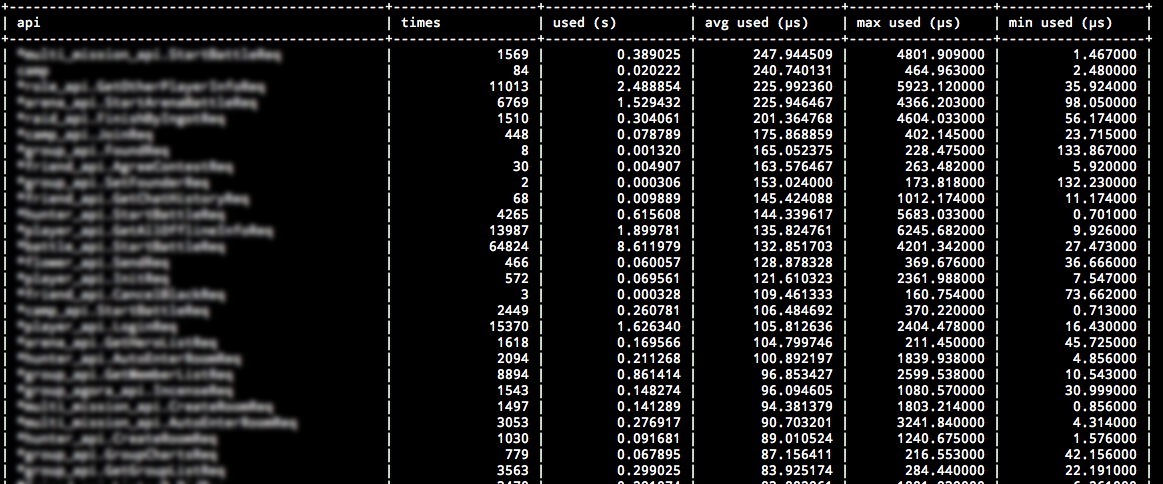
How can I use the statistics? Add statistics like this:
如何使用统计信息?像这样添加统计信息:
admin.StatisticsMap.AddStatistics("POST", "/api/user", "&admin.user", time.Duration(2000))
admin.StatisticsMap.AddStatistics("POST", "/api/user", "&admin.user", time.Duration(120000))
admin.StatisticsMap.AddStatistics("GET", "/api/user", "&admin.user", time.Duration(13000))
admin.StatisticsMap.AddStatistics("POST", "/api/admin", "&admin.user", time.Duration(14000))
admin.StatisticsMap.AddStatistics("POST", "/api/user/astaxie", "&admin.user", time.Duration(12000))
admin.StatisticsMap.AddStatistics("POST", "/api/user/xiemengjun", "&admin.user", time.Duration(13000))
admin.StatisticsMap.AddStatistics("DELETE", "/api/user", "&admin.user", time.Duration(1400))
Get statistics information:
获取统计信息:
admin.StatisticsMap.GetMap(os.Stdout)
Here is the output:
以下是输出:
| requestUrl | method | times | used | max used | min used | avg used |
| /api/user | POST | 2 | 122.00us | 120.00us | 2.00us | 61.00us |
| /api/user | GET | 1 | 13.00us | 13.00us | 13.00us | 13.00us |
| /api/user | DELETE | 1 | 1.40us | 1.40us | 1.40us | 1.40us |
| /api/admin | POST | 1 | 14.00us | 14.00us | 14.00us | 14.00us |
| /api/user/astaxie | POST | 1 | 12.00us | 12.00us | 12.00us | 12.00us |
| /api/user/xiemengjun | POST | 1 | 13.00us | 13.00us | 13.00us | 13.00us |