贡献
4 分钟阅读
Contributing 贡献
Contributing to Beego 对 Beego 的贡献
Introduction 简介
Beego is free and open source software, which means that anyone can contribute to its development and progress under the Apache 2.0 License (http://www.apache.org/licenses/LICENSE-2.0.html). Beego’s source code is hosted on github (https://github.com/beego/beego).
Beego 是免费且开源的软件,这意味着任何人都可以在 Apache 2.0 许可证(http://www.apache.org/licenses/LICENSE-2.0.html)下为其开发和进步做出贡献。Beego 的源代码托管在 github(https://github.com/beego/beego)上。
How can I become a contributor of Beego? 我如何成为 Beego 的贡献者?
You can fork, modify and then send a Pull Request to us. We will review your code and give you feedback on your changes as soon as possible.
您可以 fork、修改,然后向我们发送 Pull Request。我们将审查您的代码,并尽快就您的更改向您提供反馈。
Pull Requests Pull Request
The process for pull requests for new features and bug fixes are not the same.
新功能和错误修复的 pull request 的流程不同。
Bug fixes 错误修复
Pull requests for bug fixes do not need to create an issue first. If you have a solution to a bug, please describe your solution in detail in your pull request.
错误修复的 pull request 无需首先创建问题。如果您有错误的解决方案,请在您的 pull request 中详细描述您的解决方案。
Documentation improvements 文档改进
You can help improve the documentation by submitting a pull request to the beedoc repository.
您可以通过向 beedoc 存储库提交 pull request 来帮助改进文档。
New features proposals 新功能提案
Before you submit a pull request for a new feature, you should first create an issue with [Proposal] in the title, describing the new feature, as well as the implementation approach.
在您提交新功能的请求前,您应该首先创建一个标题中带有 [Proposal] 的问题,描述新功能以及实现方法。
Proposals will be reviewed and discussed by the core contributors, and can be adopted or potentially rejected.
核心贡献者将对其进行审查和商讨,并可能采纳或否决。
Once a proposal is accepted, create an implementation of the new features and submit it as a pull request. If the guidelines are not followed the pull request will be rejected immediately.
提案被接受后,创建新功能的实现并将其作为请求提交。如果不遵循指南,请求将立即被否决。
Since Beego follows the Git Flow branching model, ongoing development happens in the develop branch. Therefore, please base your pull requests on the HEAD of the develop branch.
由于 Beego 遵循 Git Flow 分支模型,正在进行的开发发生在 develop 分支中。因此,请将您的请求建立在 develop 分支的 HEAD 上。
The git branches of Beego Beego 的 git 分支
The master branch is relatively stable and the dev branch is for developers. Here is a sample figure to show you how our branches work:
主分支是比较稳定的,而 dev 分支是给开发人员的。这里有一个简单的图例,向您展示我们的分支如何工作:
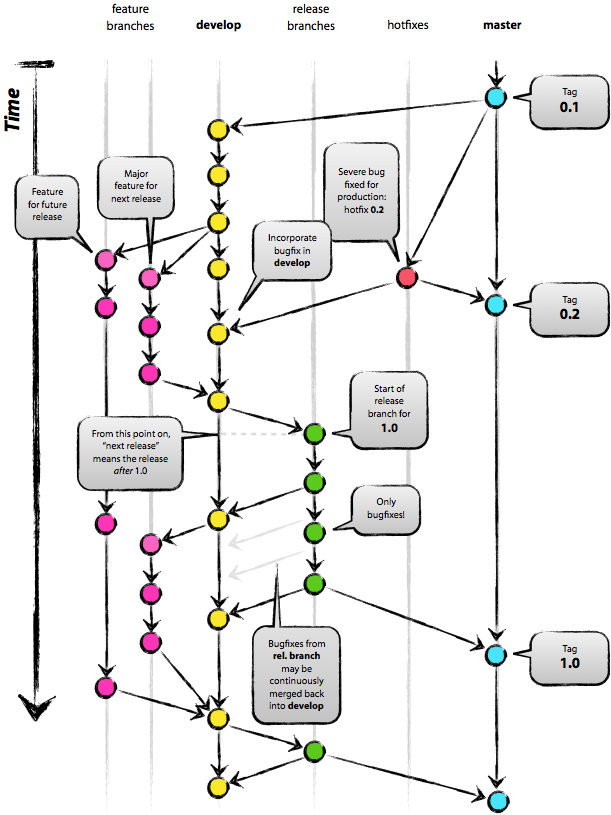
For more information about the branching model: http://nvie.com/posts/a-successful-git-branching-model/
有关分支模型的更多信息:http://nvie.com/posts/a-successful-git-branching-model/
A simple guideline for Git command Git 命令的简单指南
You must have a github account, if not, please register one.
您必须有一个 GitHub 帐户,如果没有,请注册一个。
Fork 代码
- Click https://github.com/beego/beego/v2 点击 https://github.com/beego/beego/v2
- Click “Fork” button which is on top right corner 点击右上角的“Fork”按钮
Clone 代码
We recommend using official repo as origin repo, and then add a remote upstream to your repo.
我们建议使用官方仓库作为 origin 仓库,然后将远程上游添加到您的仓库。
If you already set SSH key, we recommend use SSH. The difference is that, we don’t need to input the username and password to push changes.
如果您已经设置了 SSH 密钥,我们建议使用 SSH。不同之处在于,我们无需输入用户名和密码即可推送更改。
Using SSH:
使用 SSH:
| |
Using HTTPS:
使用 HTTPS:
| |
The word upstream in command could be replaced with any word you like.
命令中的单词 upstream 可以替换为您喜欢的任何单词。
fetch changes 获取更改
Every time you want to something, you’d better fetch remote changes:
每次您想执行操作时,最好获取远程更改:
| |
In this command, git only fetch origin repo。
在此命令中,git 仅获取 origin 仓库。
If we want to fetch our remote repo changes:
如果我们想获取远程仓库的更改:
| |
You can replace upstream with your repo name
您可以用 upstream 替换您的仓库名称
create feature branch 创建功能分支
我们在创建新的 feature 分支的时候,要先考虑清楚,从哪个分支切出来。 Before creating feature branch, we should think about choosing a branch as base branch.
Assume that we want to merge the new feature to develop branch. In such case:
假设我们要将新功能合并到开发分支。在这种情况下:
| |
Don’t forget to run git fetch before you create feature branch.
在创建功能分支之前,别忘了运行 git fetch 。
push commit 推送提交
| |
make PR 创建 PR
Go to https://github.com/beego/beego, and make a Pull request
转到 https://github.com/beego/beego,并创建一个 Pull 请求